Using MFA with AWS CLI
Problem
- I recently came across the need to use
AccessKeyIdandSecretAccessKeyvalues locally for an app I was developing - My IAM account has MFA enforced
- I needed to assume a role and use the
AccessKeyIdandSecretAccessKeyprovided in the assumed role - If you try and assume a role like this it fails:
> aws sts assume-role --role-arn "arn:aws:iam::123456789123:role/MyRole" --role-session-name MyRoleSession
An error occurred (AccessDenied) when calling the AssumeRole operation: User: arn:aws:iam::123456789123:user/your.name is not authorized to perform: sts:AssumeRole on resource: arn:aws:iam::123456789123:role/MyRole
Prerequisites
- Have MFA set up already
- Have set up your IAM credentials using
aws configureon the command line
Solution
- You need to get your MFA device details from the AWS console
- You can find them here
- The full ARN is required. See (1)
- e.g.
arn:aws:iam::123456789123:mfa/your.name - Even if you use an app for your MFA codes AWS still refers to it as a device
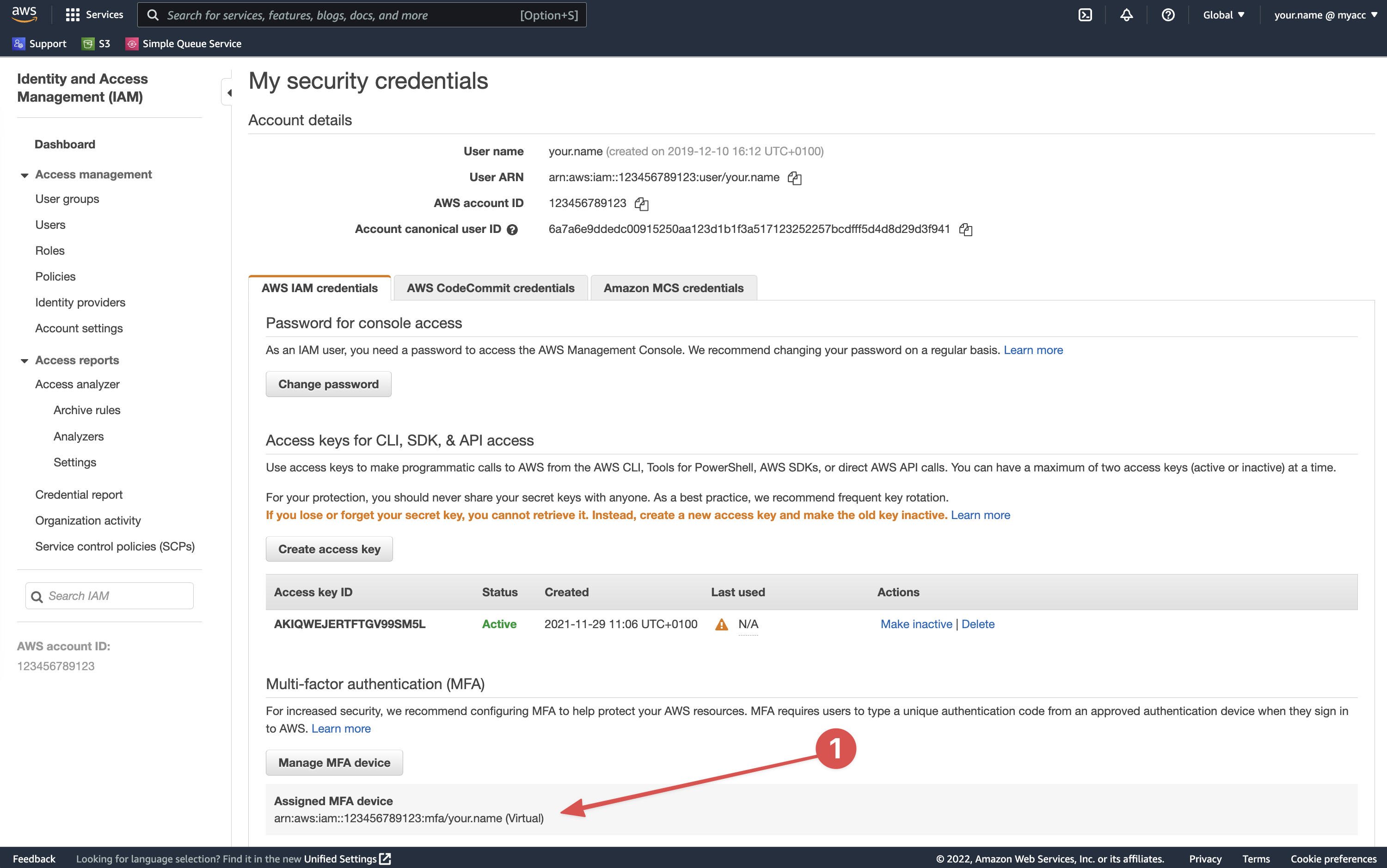
- You can then add two command line options to use the MFA device:
aws sts assume-role --role-arn "arn:aws:iam::123456789123:role/MyRole" --role-session-name MyRoleSession --token-code <MFA_CODE_HERE> --serial-number <MFA_DEVICE_DETAILS>
- Replace the values:
<MFA_CODE_HERE>- With the code generated by your 2FA app/device<MFA_DEVICE_DETAILS>- With the MFA device ARN
e.g.
aws sts assume-role --role-arn "arn:aws:iam::123456789123:role/MyRole" --role-session-name MyRoleSession --token-code 123456 --serial-number "arn:aws:iam::123456789123:mfa/your.name"
This will now generate session credentials similar to:
{
"Credentials": {
"AccessKeyId": "ASIA5SZTCEQL...",
"SecretAccessKey": "RU2Iai2Tba56lGYI...",
"SessionToken": "IQoJb3JpZ2luX2VjEF0aCWV1LX....",
"Expiration": "2022-06-23T13:38:33+00:00"
},
"AssumedRoleUser": {
"AssumedRoleId": "AROA5SZTCEQLA7DA4LEEE:MyRole",
"Arn": "arn:aws:sts::123456789123:assumed-role/MyRole/MyRoleSession"
}
}