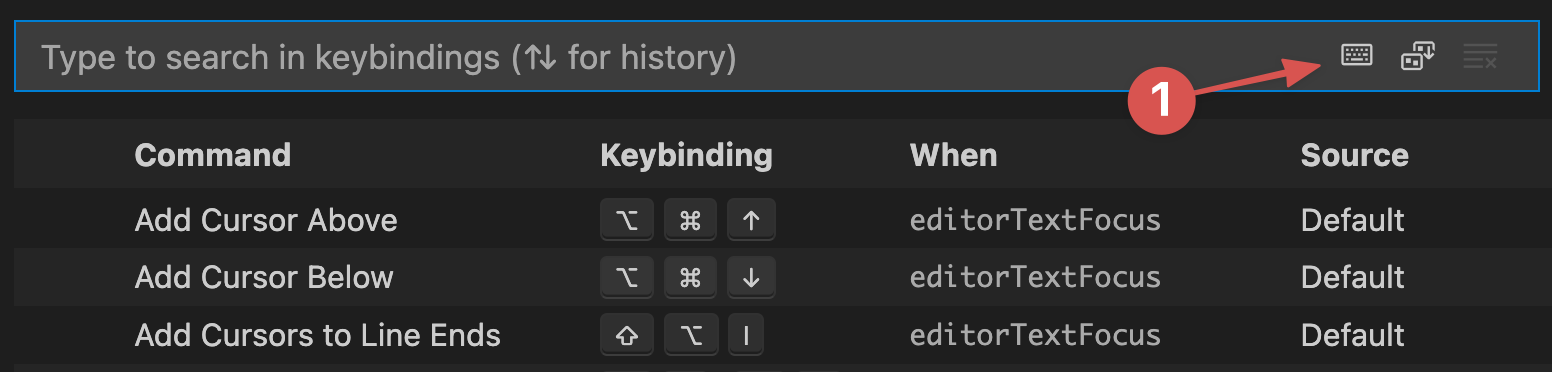Problem
- Whilst using VS Code my
Cmd + N keyboard shortcut stopped creating a new file
- I was stumped on how to figure out what was causing the issue
Solution
- Looking around on Stack Overflow people suggested looking at the Keybindings as installed plugins can cause keyboard shortcut conflicts
- In VS Code go to
Preferences > Keyboard Shortcuts
- You can also type
Cmd + p to bring up the command palette and search for Keyboard Shortcuts
- Whilst poking around here I discovered a handy little feature of VS Code where you can type a keyboard shortcut and find out what it’s mapped to.
- You just have to click the little keyboard icon (1)
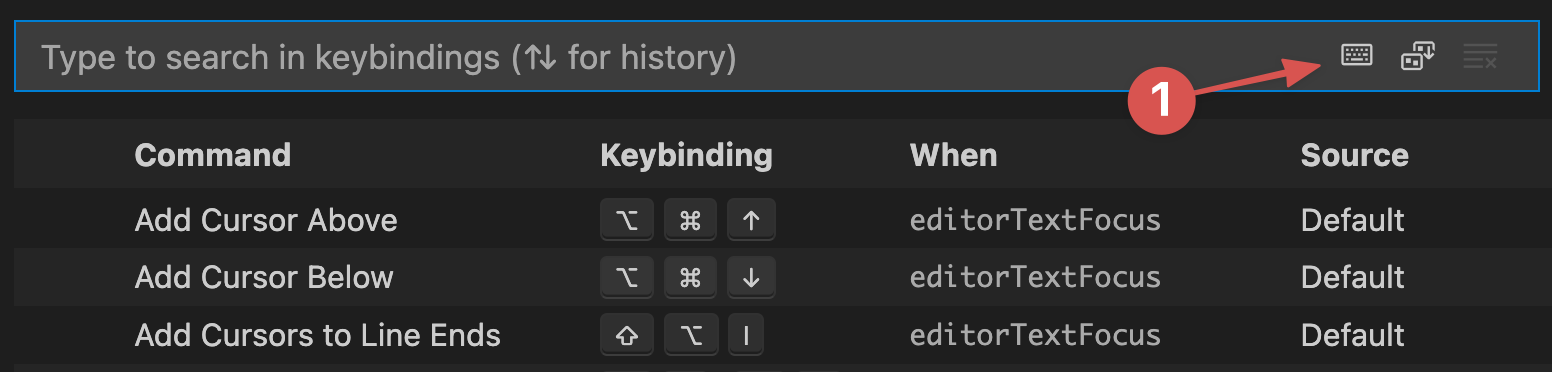
- I typed in
Cmd + N and lo and behold it popped up with two entries and I found the source of the conflict and deleted the conflicting one